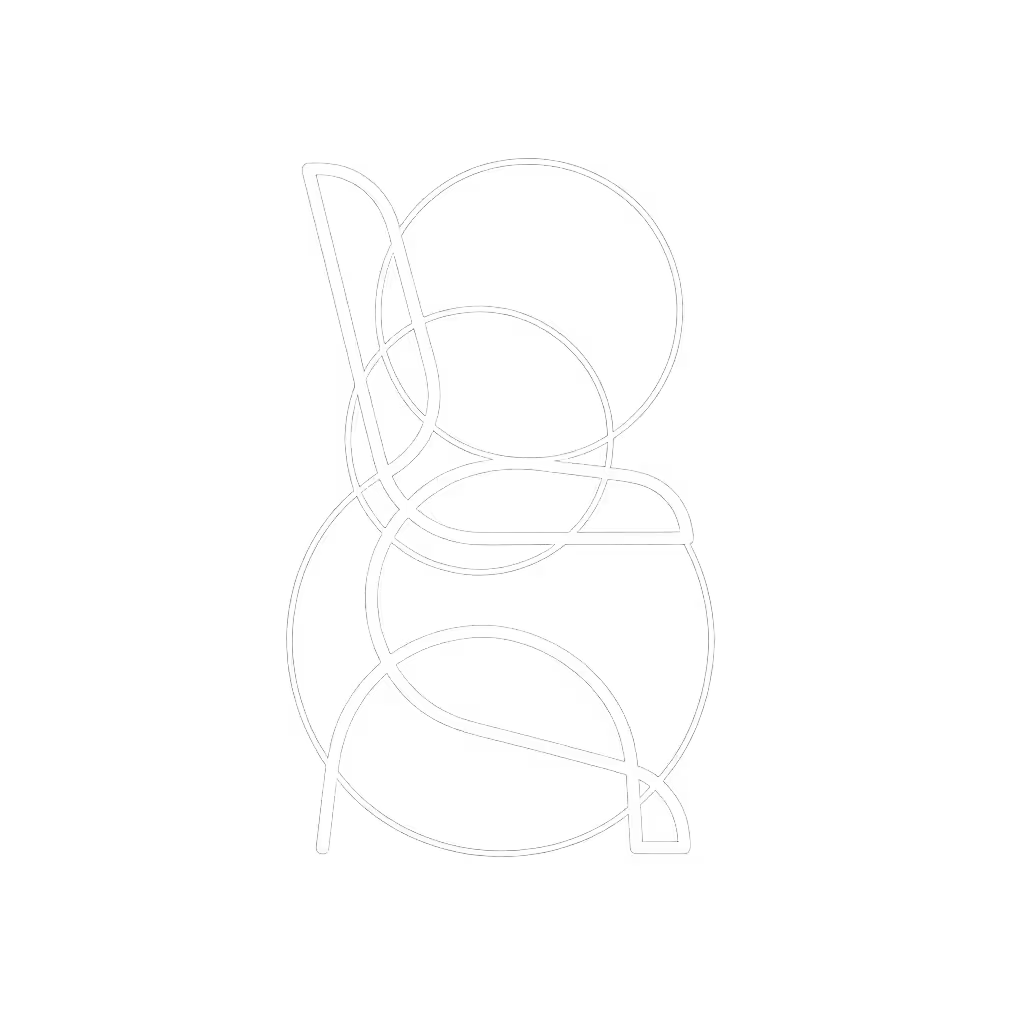Back Pain? Fix Your Home Office Chair In 3 Steps

If your home office chair is whispering sweet nothings to your sciatica or your ergonomic chair for office work feels anything but supportive, you're not broken, you're just misfitted. As someone who's seen dozens of remote workers wince through Zoom calls, I'll share what a frantic Monday taught me: confidence with controls is half the battle. Twelve people, twenty minutes, one key insight: small fit tweaks compound into big comfort and focus dividends. Today, you'll conquer your chair in three actionable steps. No jargon, no shaming, just friendly precision.

Step 1: Master Seat Height & Depth (The Thigh Clearance Reset)
Most back pain starts here. When your seat height's wrong, everything downstream (literally) suffers. Forget "90-degree knees" as gospel; it's about thigh clearance and hip alignment. Too high? Pressure builds behind your knees. Too low? You slump, flattening your spine's natural curve.
Time-boxed checklist (2 minutes):
- Stand facing your chair. Sit upright, feet flat on the floor (or footrest). Yes, even if you're petite or tall (this is non-negotiable).
- Check thigh clearance. Slide a fist between your knee and the seat edge. If it's tight or pinching, your seat's too deep. Aim for 1-2 inches of space. This prevents "chair bite" on your hamstrings (a silent circulation killer).
- Adjust height. Lift your seat until your hips are slightly higher than your knees (not parallel). Your thighs should slope gently downward. If your feet dangle, add a footrest, don't crank the chair lower.
- Set it, then move. Stand up, shake out your legs, sit again. Notice the pressure shift? Good.
Small fit tweaks compound into big comfort and focus dividends.
This step fixes the #1 pain point for remote workers: ill-fitting seat depth. For a complete walkthrough on adjusting every control, see our adjustable chair setup guide. That "small office task chair" you bought? Its adjustability range likely covers 95% of users, if you know where to look. For the 5% (like many petite or taller folks), prioritize chairs with 3+ inches of seat depth travel. A recent ergonomics study confirms that proper thigh clearance reduces sciatic nerve compression by up to 40%.
Step 2: Dial In Lumbar & Backrest (Your Spine's Secret Ally)
"Lumbar support" isn't a buzzword, it's your spine's shock absorber. Yet 70% of users set it too high (mid-back) or too low (tailbone), making pain worse. Your goal: dynamic support that moves with you, not a rigid wall.
Time-boxed checklist (3 minutes):
- Sit deep in the seat pocket. Press your lower back against the chair. If you're on a basic chair, roll a towel for makeshift support.
- Find your natural curve. Place a fist vertically in your lower back crease (just above your beltline). That's your lumbar zone. Most adjustable chairs let you slide support up or down here.
- Test tension. Recline slightly. The backrest should give just enough resistance to stop you from collapsing. Too loose? You'll slump. Too stiff? It blocks micro-movement.
- Lock the tilt (if needed). For focused tasks, use a slight forward tilt to engage core muscles. But never lock it full upright, it strains discs.
This is where "work from home seating solutions" often fail. That cheap gaming chair? Its lumbar puff is probably fixed. That premium "remote work ergonomics" model? If it wobbles when reclining, it's a tension issue, not you. Look for chairs where the lumbar knob stays put after adjustment. During my first IT rollout days, I saw teams ditch chairs because supports drifted mid-meeting.
Step 3: Armrests & Movement Rhythm (The Forgotten Game-Changer)
Armrests should enable movement, not cage you. Wrong height? Hello, shoulder tension and wrist strain. And here's the kicker: static sitting is the real enemy. Even perfect fit fails if you're glued to one position for hours.
Time-boxed checklist (3 minutes):
- Elbow height test. Sit with arms at your sides. Bend elbows to 90 degrees. Armrests should hit exactly at your elbow crease, no lifting shoulders. If they're too high, they push you forward; too low, they strain shoulders.
- Width matters. Slide arms slightly outward. Arm pads should align with your sternum width. Wider? You'll hunch. Narrower? You'll wing elbows out.
- Pivot for flow. Rotate pads inward 10-15 degrees. This matches natural typing angles, critical for wrist health.
- Build micro-movement: Set a timer. Every 25 minutes:
- Lift one foot 2 inches off the floor for 10 seconds
- Gently sway side-to-side 3x
- Set it, then move. Reset your posture.
I've watched teams cut break tickets by 30% just by fixing armrest geometry. That "home office setup guide" promising "perfect posture"? It's nonsense. Your body thrives on subtle shifts. Focus on accessible reset points, not frozen "ideal" positions. If your $500 chair squeaks when reclining, it's lacking tension range, a dealbreaker for all-day focus.
Your Action Plan: The 5-Minute Win
Back pain isn't a life sentence. Today's tweaks address the top three culprits in remote work ergonomics: seat misalignment, rigid lumbar, and static arms. Tomorrow? Spend five minutes repeating Step 1 after lunch. Notice how seat depth shifts as you sit longer. That's the compounding effect.
Your actionable next step: Bookmark this page. Tomorrow morning, before coffee, run the Step 1 checklist. Then set a recurring 10-minute weekly "fit check" on your calendar. In two weeks, track your pain levels. Most folks see shifts by Day 5, because confidence with controls compounds faster than you think.
Small tweaks. Big dividends. Now set it, then move.